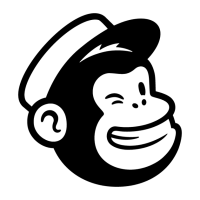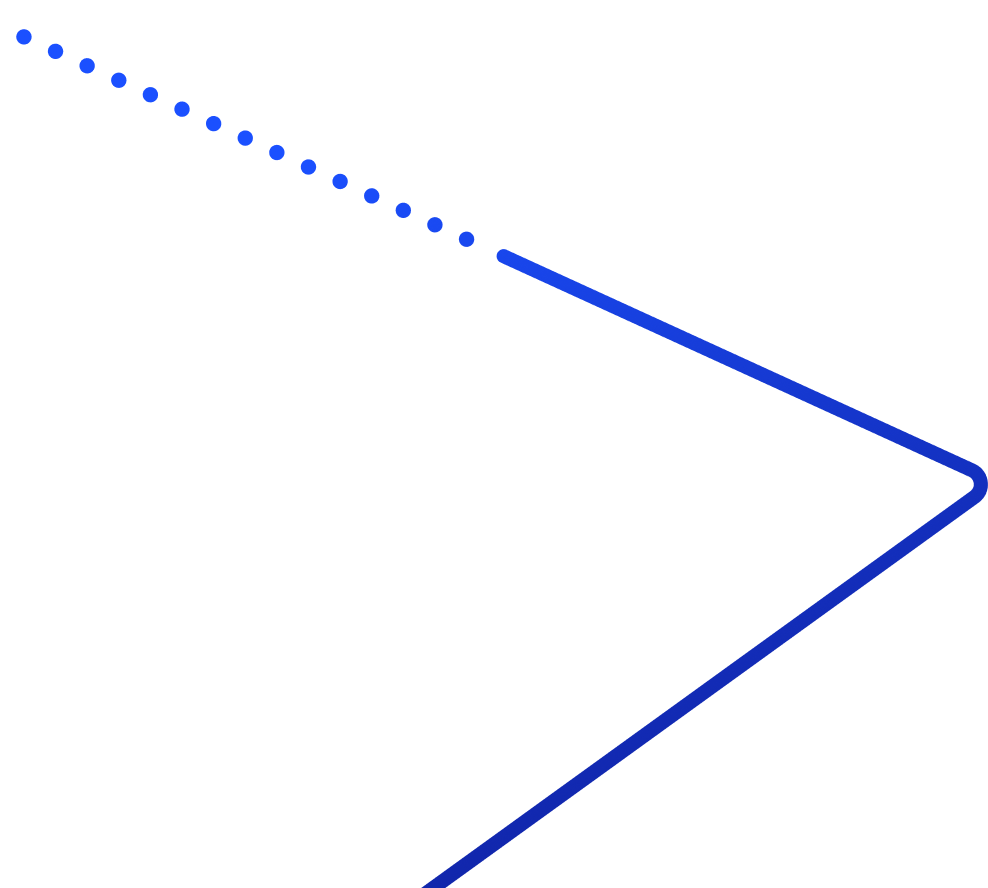How does Abby Connect integrate with Microsoft Outlook?
Abby Connect sends call and message data to Outlook through Zapier. When a new call record or message is logged, details like caller ID, notes, and time can create or update calendar events, contacts, or emails in Outlook.
Can Outlook update information inside Abby Connect?
No. This integration is one-way only. Data flows from Abby Connect to Outlook via Zapier. You cannot change, add, or delete any data in Abby from within Outlook.
What data from call records is sent to Outlook?
Call data includes notes, transfer and called numbers, receptionist name, caller ID, and call start date and time. Message fields can also be customized to include specific caller information or case details.
What do I need to set up the integration?
You will need a Zapier account and your Abby Connect API key found in my.abby.com under Settings, Integrations, Zapier. The setup is done entirely in Zapier by connecting Abby triggers to Outlook actions.
Which triggers are available for use with Outlook?
The integration supports New Call Record and New Message triggers only. These triggers start the workflow in Zapier that sends your Abby data to Outlook for calendar events, contacts, or emails.