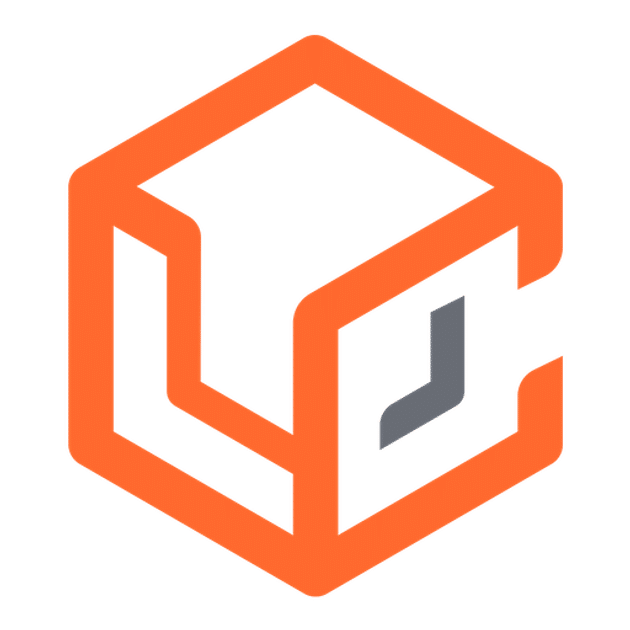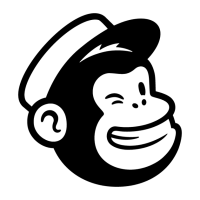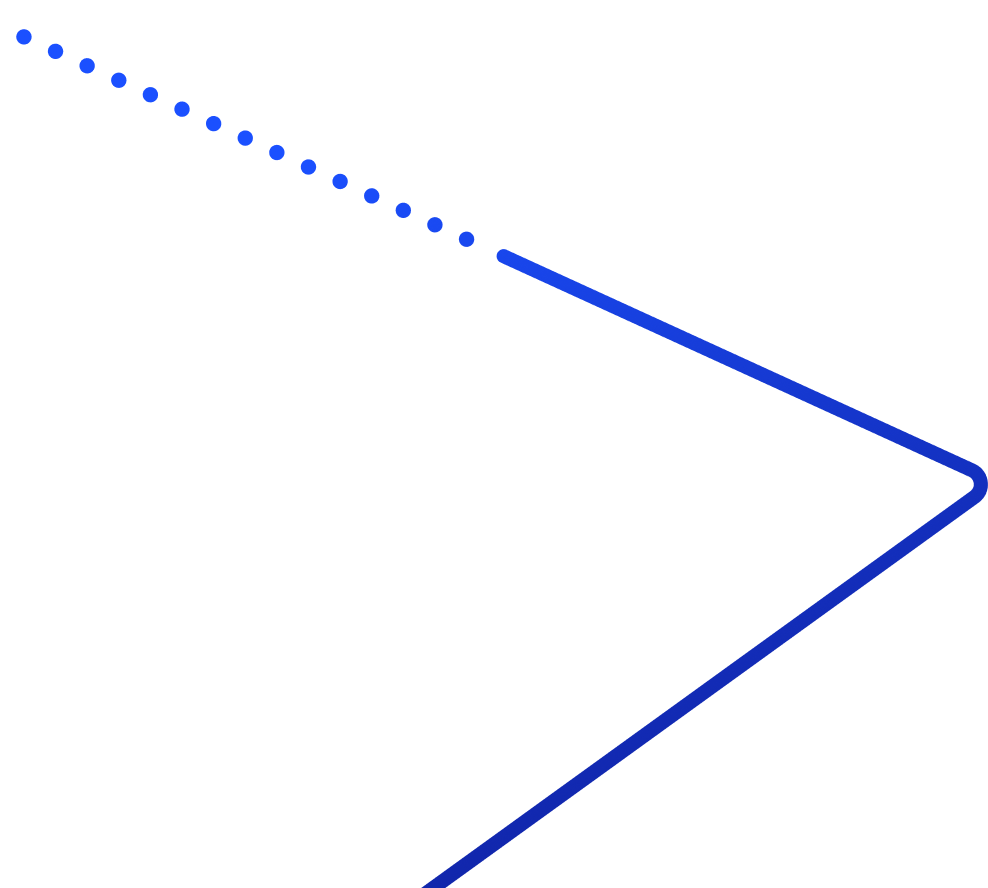How does the Abby Connect to LeadConnector integration work?
This is a one-way connection through Zapier that sends call and message data from Abby Connect to LeadConnector. It uses triggers for new calls or messages to create or update records in LeadConnector.
Can I send data from LeadConnector back to Abby Connect?
No. The integration only sends information from Abby Connect to other apps. It cannot update, modify, or create anything in Abby from LeadConnector or any other platform.
What call details are sent to LeadConnector?
Call records can include notes, transfer number, called number, receptionist name, caller ID, and the date and time the call started. This information can then be stored or acted upon in LeadConnector.
How do I set up the Abby Connect and LeadConnector Zap?
You will need a Zapier account and your Abby Connect API key from my.abby.com under Settings > Integrations > Zapier. Use the available triggers to map the desired Abby data to LeadConnector fields.
What triggers are available for this integration?
There are two triggers: New Call Record and New Message. Message fields can be customized such as caller location, case type, or any additional details you choose to capture in Abby Connect.