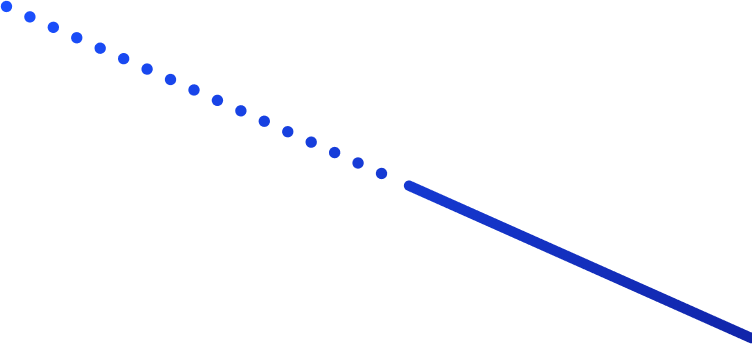
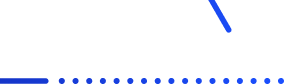
Integrations
A smoother, more connected client experience.
Your time is valuable, and so is your data. With Abby integrations, your caller data can sync directly with your existing systems—CRMs, calendars, and more. Every caller’s information flows effortlessly into your workflow, so you can respond faster, stay organized, and make smarter business decisions with every interaction.

INTEGRATIONS
Calendar & Scheduling Tool
Abby’s live receptionists use Calendly to handle scheduling on your behalf. We add appointments to your calendar in real time, so you can focus on your work while staying fully booked.

Workflow & Automation Builder
Zapier is a powerful tool that allows users to connect their apps and automate workflows. Zapier will help you integrate various tools or apps you are already using with Abby Connect.
Legal Practice Management & CRM
Our integration with Clio allows Abby’s team to send call information from prospective and current clients into your Clio Manage system.

Law Firm CRM & Intake Tool
Clio Grow’s API Integration allows Abby to send call information from prospective (new) clients into your Clio Grow Lead Inbox for tracking and follow-up.

Calendar & Scheduling Tool
Abby’s AI Receptionist integrates with Google Calendar, making scheduling easier than ever. It can book, confirm, and update appointments instantly—no manual follow-up needed. Stay organized, save time, and never miss a meeting.
CRM & More
Abby’s Hubspot integration allows caller data to sync with our clients’ HubSpot system. New contacts can be created, and existing contacts can be updated.

Intake, CRM, & Marketing
By integrating with Lawmatics, Abby can send caller data into your Lawmatics account. New contacts can be created, and existing contacts can be updated.

Sales Platform & CRM
Abby integrates directly with Salesforce, making it easy to keep your CRM up to date with data from every call. Interactions are logged, contacts updated, and new leads created in real time.

Custom Forms
Most customer management tools allow you to create web forms. If the form can be linked to, we can submit information from callers into your system, typically to add new contacts or update existing contacts.
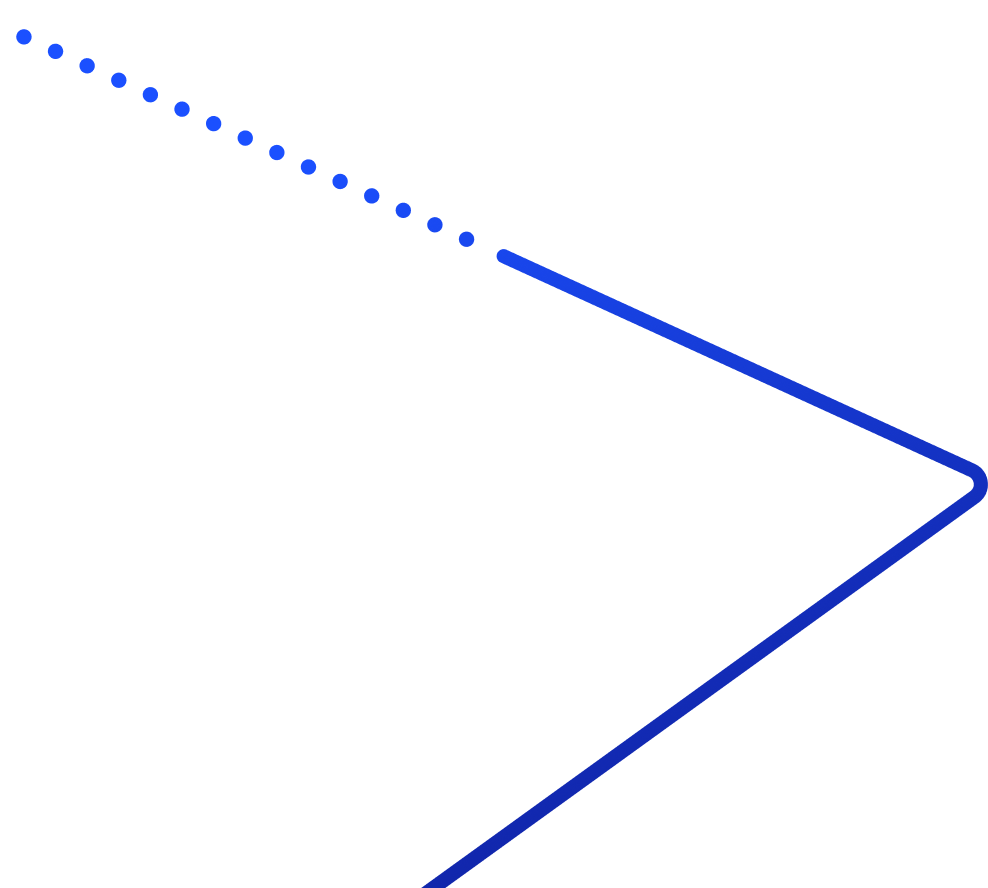
More Integrations Coming Soon
We’re continually expanding our integrations to better support your tools and boost your productivity. Have a specific integration in mind? We’d love to hear from you.