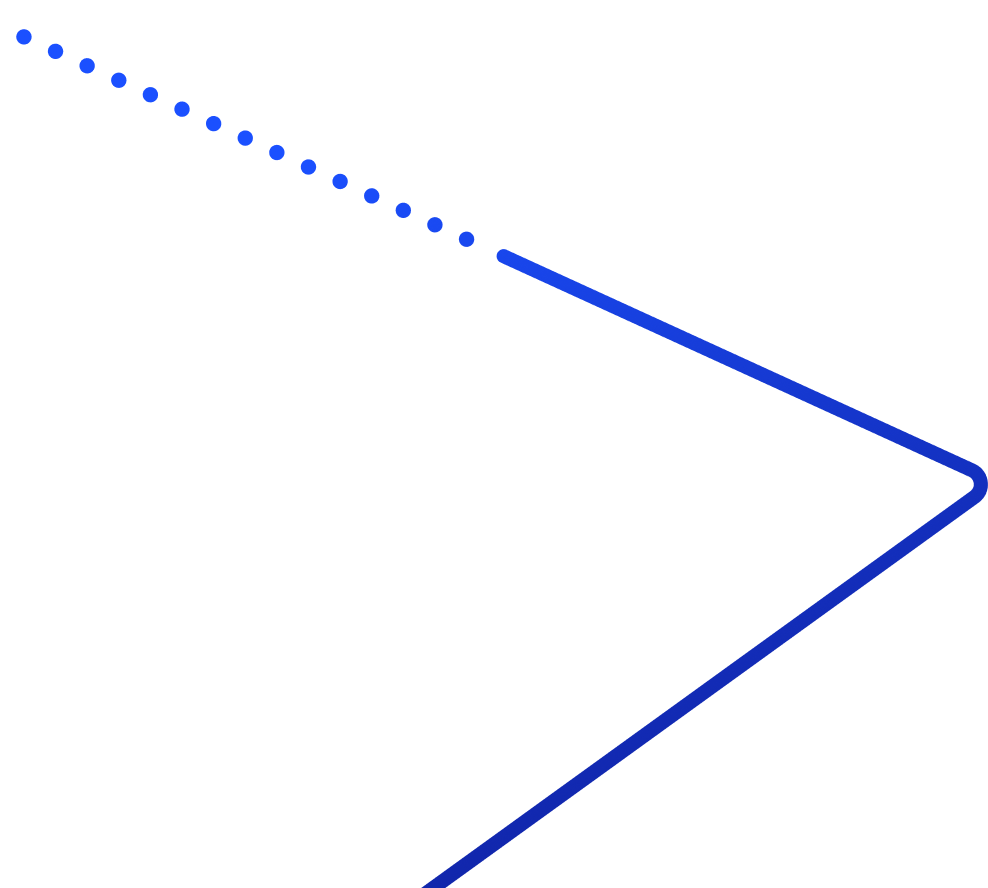Shaw‘s business phone systems deliver affordable, cloud-based voice, video, messaging, and contact center solutions. And, your team at Abby Connect has worked with Shaw for over fifteen years. We know that Shaw phone systems work well with our call handling options and we can easily assist your call forwarding instructions if needed.
In this article, we’d like to take you through the steps you’ll need to take in order to properly forward your business line(s) with Shaw. So, without further ado, let’s move FORWARD with Shaw, together.
Note: To forward with Shaw, you’ll need your unique forwarding number. If unsure of your forwarding number, look for your Trial Activation Email or contact your Abby Connect CSM.
Shaw Call Forwarding: Let’s Get Started!
To Activate Call Forwarding:
- Dial *72. You will hear a stuttered tone
- Once the dial tone returns to normal, dial your forwarding number.
Note: Call forwarding will be complete once a receptionist answers the line.
To Disable Call Forwarding:
- Dial *73
Updated: May 12, 2021
Information Sources: Link
Is this information out of date? If you notice something wrong here, please let us know!