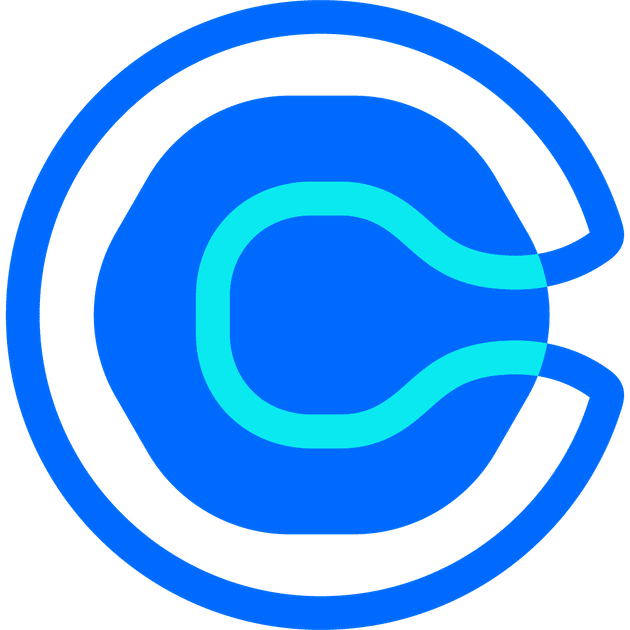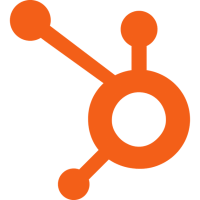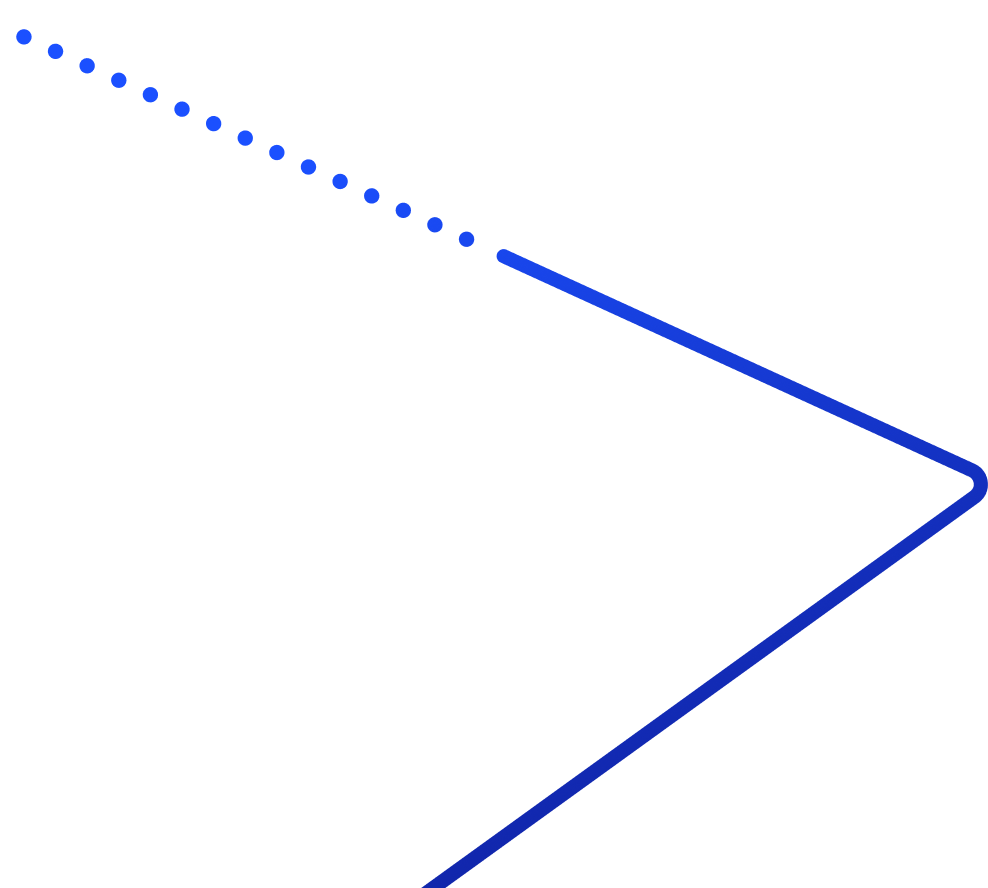How does the Abby Connect and Calendly integration work?
This one-way integration uses Zapier to send Abby Connect data – such as caller ID, notes and call start date/time – into Calendly scheduling workflows. When a new call or message is handled by Abby Connect, Zapier can automatically schedule a follow-up event in Calendly.
What triggers are available for this integration?
The integration supports two Zapier triggers: New Call Record and New Message. Each trigger sends the related call or message details from Abby Connect to Calendly for scheduling follow-ups.
How do I set up the Abby Connect and Calendly integration?
Sign in to Zapier, connect your Abby Connect account using your API key from my.abby.com under Settings, Integrations, Zapier, then choose Calendly as the destination app and configure your desired trigger and scheduling action.
Can Calendly send information back to Abby Connect?
No. This integration is one-way only. Data flows from Abby Connect to Calendly through Zapier. It cannot modify or update any information inside Abby Connect.
What can my team do once call or message data reaches Calendly?
Your team can review scheduled follow-up events created from Abby Connect data. For example, when a New Call Record triggers the workflow, a Calendly event is created with the caller ID and notes, making it easy to prepare for the follow-up conversation.