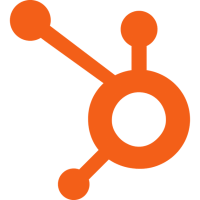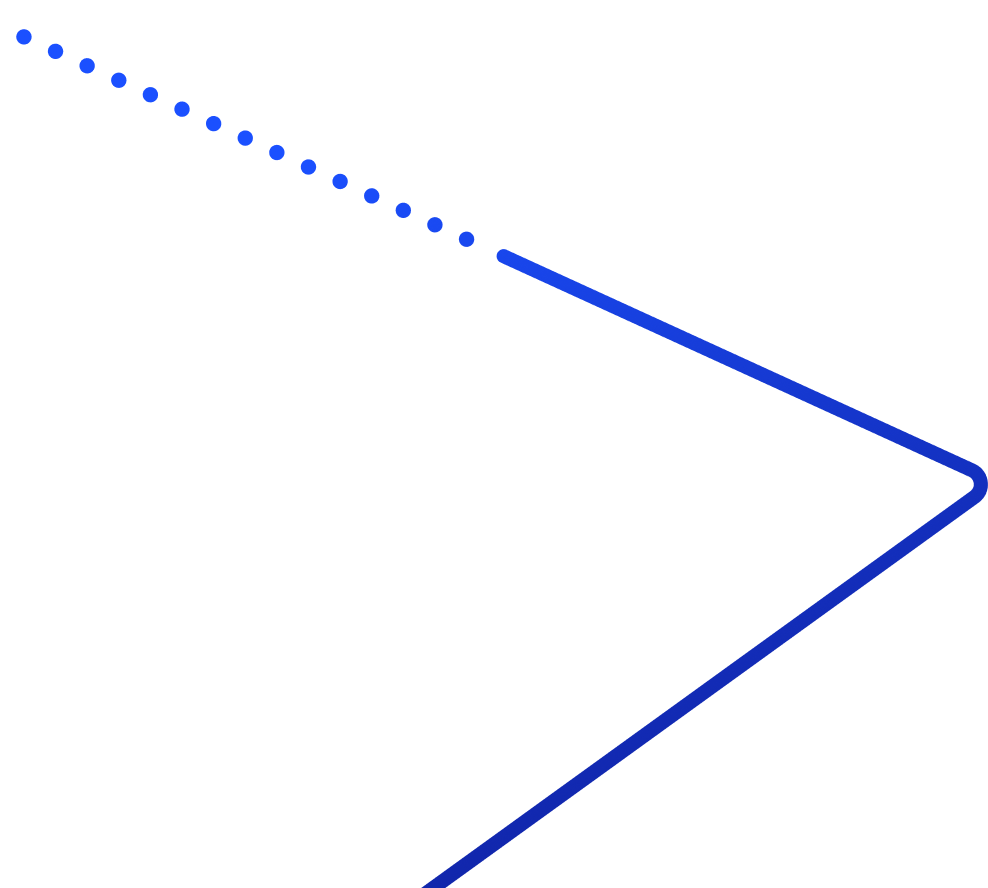What does the Abby Connect and ChatGPT integration do?
This integration sends Abby Connect call and message details, such as caller ID, notes and call start date/time, to ChatGPT through Zapier so your team can generate drafts or responses based on that information.
Is the Abby Connect and ChatGPT integration one-way?
Yes. It is a one-way integration that uses Zapier to send data from Abby Connect to ChatGPT. It cannot update or modify anything within Abby Connect.
Which triggers are available for this integration?
The integration supports two triggers: New Call Record and New Message. Each trigger sends the related Abby Connect data to ChatGPT for processing or content generation.
How do I set up the Abby Connect and ChatGPT integration?
To set it up, create a Zapier account, obtain your Abby Connect API key from my.abby.com under Settings, Integrations, Zapier, then connect Abby Connect as the trigger and ChatGPT as the action in Zapier.
What can teams do with data sent from Abby Connect to ChatGPT?
Teams can use the call or message data sent to ChatGPT to draft replies, condense interaction details, or prepare follow-up notes. This reduces manual work by automatically providing context for each conversation.