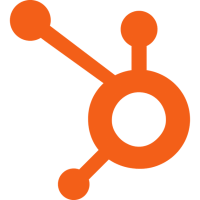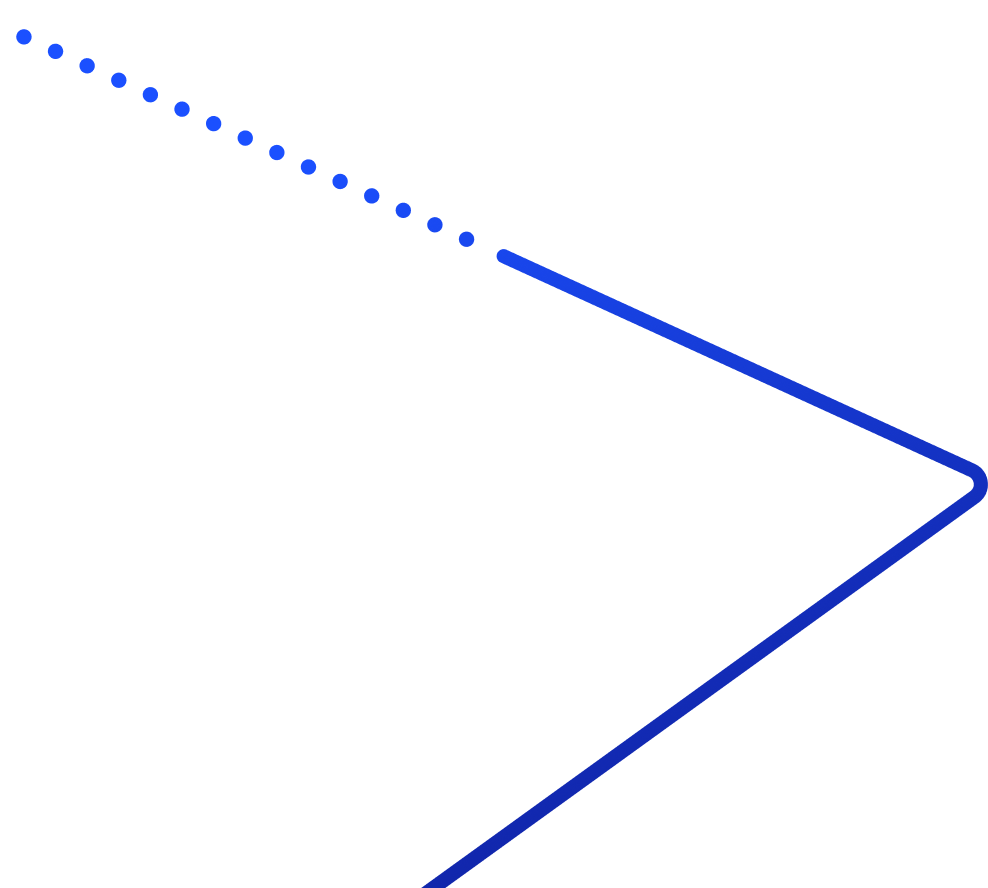What does the Abby Connect and Gmail integration do?
This integration sends an email notification to Gmail when a new call or message is received in Abby Connect. Each email includes details like caller ID and notes so your team can quickly review key information.
Is the Abby Connect and Gmail integration one-way?
Yes. It is a one-way integration through Zapier, meaning Abby Connect sends data to Gmail but Gmail does not send information back to Abby Connect.
How do I set up the Abby Connect and Gmail integration?
To set up, sign in to Zapier, choose Abby Connect as the trigger app and select Gmail as the action app. You will need your Abby Connect API key from my.abby.com under Settings, Integrations, Zapier.
Which triggers are available for Gmail notifications?
You can use two triggers: New Call Record and New Message. Each trigger sends an email to Gmail containing details like caller ID and notes so your team can respond or follow up as needed.
Can my team customize how Gmail notifications are used?
Yes. Teams can route notifications to specific inboxes, such as on-call staff for after-hours calls or a shared mailbox for message inquiries, making it easy to stay on top of new communications.