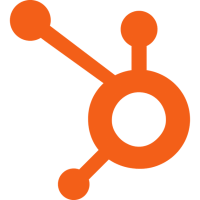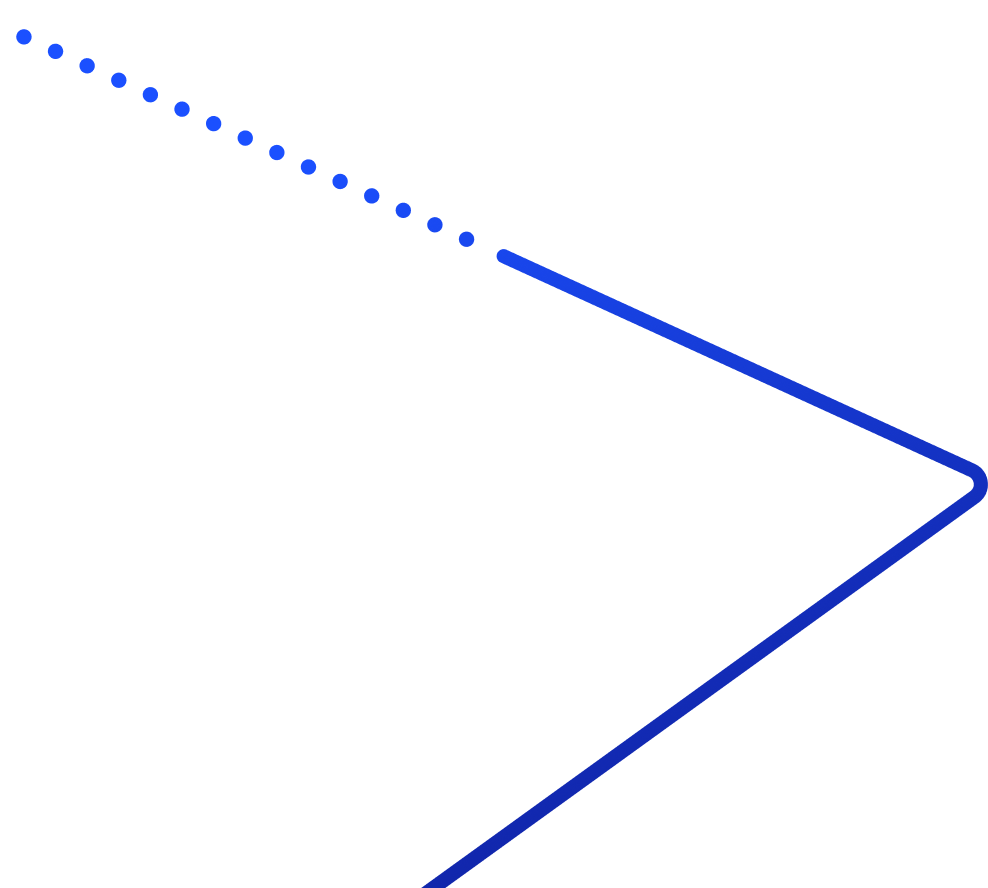What does the Abby Connect and Jotform integration do?
The integration adds a new Jotform entry each time Abby Connect logs a New Call Record or a New Message. It records fields like caller ID, notes and call start date/time, allowing teams to review call and message details for reporting or follow-up tracking.
Is the Abby Connect to Jotform connection one-way?
Yes. It is a one-way integration through Zapier. Abby Connect sends data outward to Jotform and no information flows back into Abby Connect.
How do I set up the Abby Connect and Jotform integration?
To connect, sign in to Zapier, select Abby Connect as the trigger app and choose Jotform as the action app. You will need your Abby Connect API key from my.abby.com under Settings, Integrations, Zapier.
Which triggers are available for sending data to Jotform?
The integration supports two triggers in Zapier: New Call Record and New Message. Each trigger can create a new Jotform submission containing relevant call or message details.
What can my team do with the logged call and message data in Jotform?
Teams can organize incoming call records, track message inquiries and review receptionist notes for audit or routing analysis. The integration automatically creates structured form submissions so your team can focus on follow-up instead of data entry.