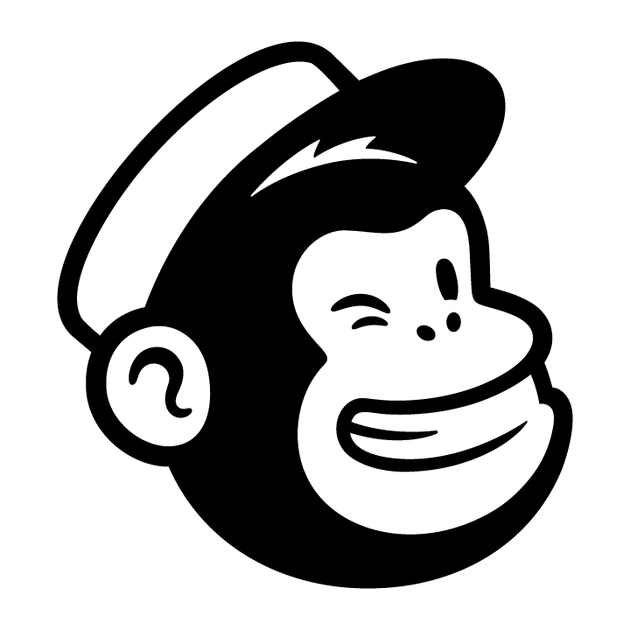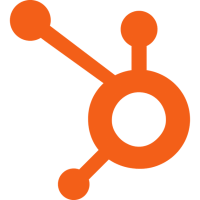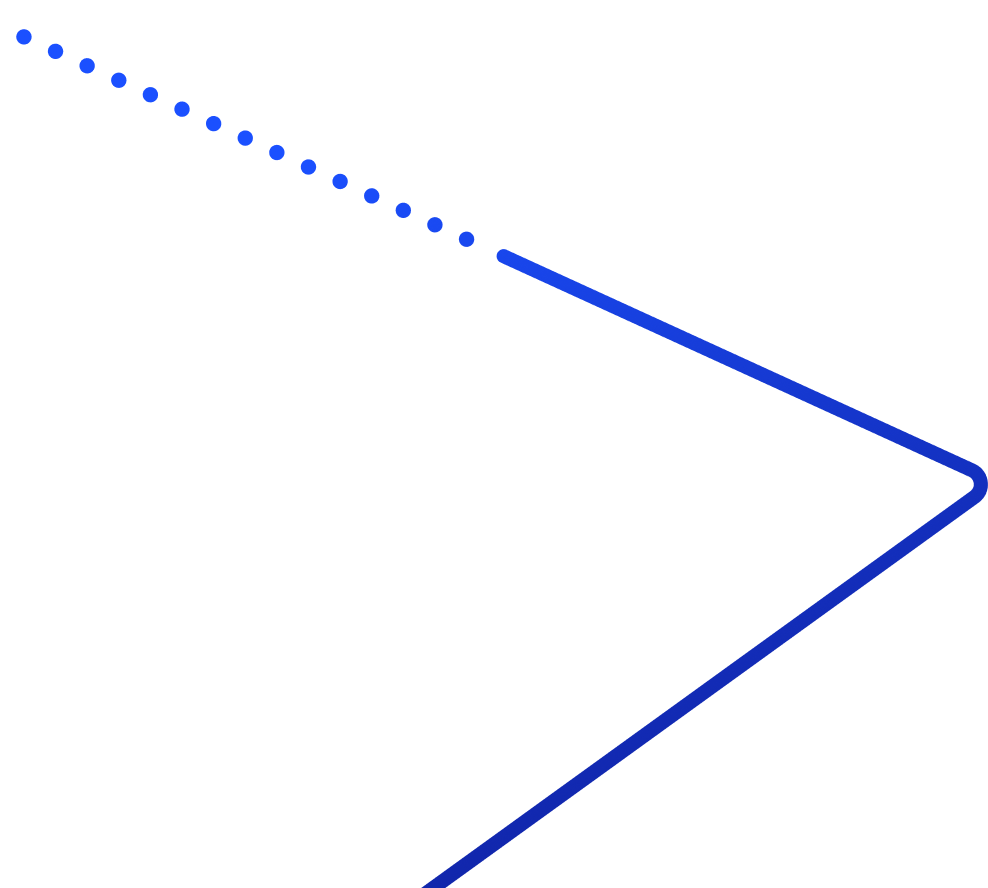Is the Abby Connect and Mailchimp integration one-way?
Yes. It is a one-way integration through Zapier. Abby Connect sends caller and message data to Mailchimp, but no information flows back into Abby.
What triggers are available for sending data to Mailchimp?
The integration supports two triggers in Zapier: New Call Record and New Message. Each trigger can start a Zap that creates or updates Mailchimp contacts, adds tags, or logs notes.
How do I set up the Abby Connect integration with Mailchimp?
To set up, sign in to Zapier, connect your Abby Connect account using an API key from my.abby.com under Settings, Integrations, Zapier, then choose Mailchimp as the action app and map your fields.
Can I start a Mailchimp campaign automatically when a new message arrives?
Yes. If configured in your Zapier workflow, a New Message trigger can enroll a contact into a Mailchimp automation or campaign for follow-up marketing.
What happens when a new call record is received in Abby Connect?
When a New Call Record trigger fires, Zapier can create or update a Mailchimp contact using caller ID and notes and log additional details as contact notes for your team's reference.