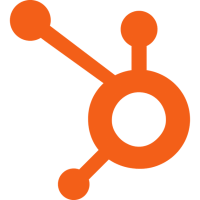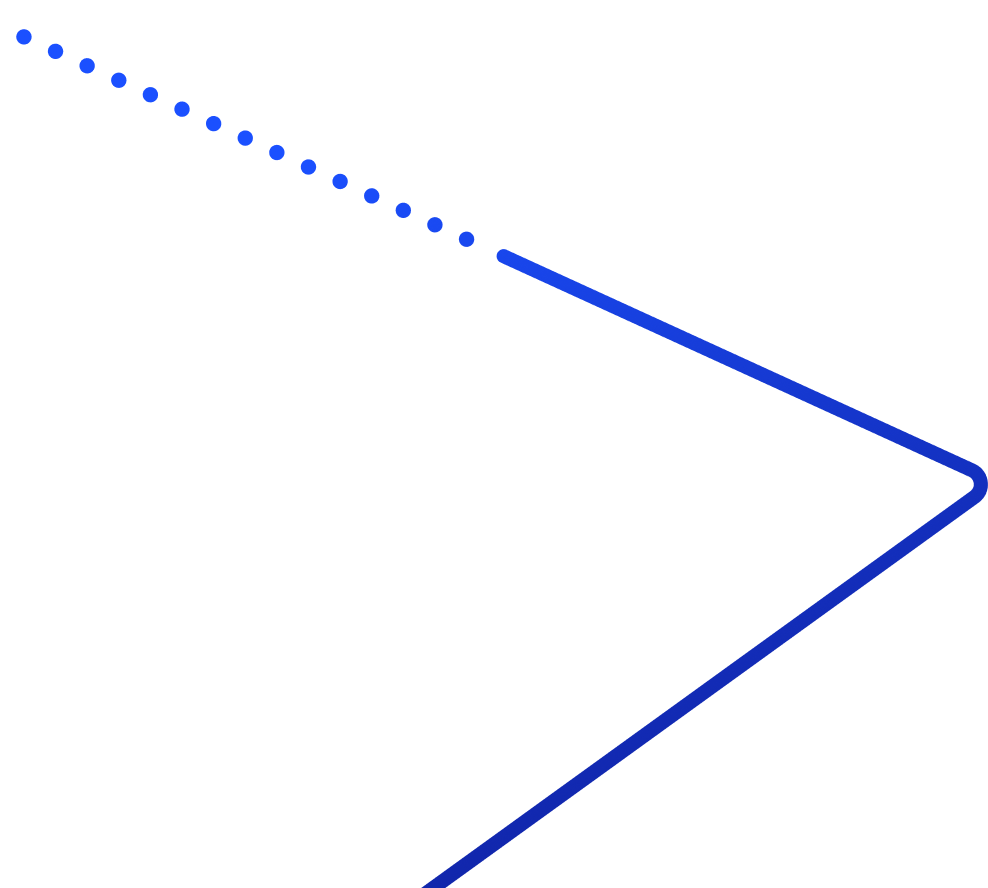How does Abby Connect integrate with Pipedrive through Zapier?
Abby Connect acts as a trigger within Zapier. When a new call record or message is created, that data can automatically generate leads, contacts, or activities in Pipedrive. The integration is one-way and sends data only from Abby to Pipedrive.
What data from calls can be sent into Pipedrive?
Call records include notes, transfer number, called number, receptionist name, caller ID, and call start date and time. This information can be used in Zapier to create or update records inside Pipedrive automatically.
Can Abby Connect update or edit records inside Pipedrive?
Abby Connect can only send data to Pipedrive through Zapier. It cannot directly update, edit, or manage existing information in Pipedrive. Any actions in Pipedrive must be configured within Zapier using the call or message data Abby provides.
What setup steps are required to connect Abby Connect and Pipedrive?
To set up the integration, you will need a Zapier account and your Abby Connect API key, available in my.abby.com under Settings > Integrations > Zapier. With that, you can create Zaps that send Abby call or message details into Pipedrive.
What are the available triggers for this integration?
The integration includes two triggers: New Call Record and New Message. These triggers allow contact details, notes, and custom fields to automatically flow from Abby Connect through Zapier into Pipedrive based on your configured workflow.