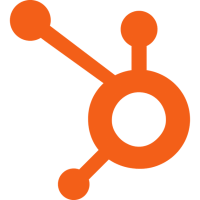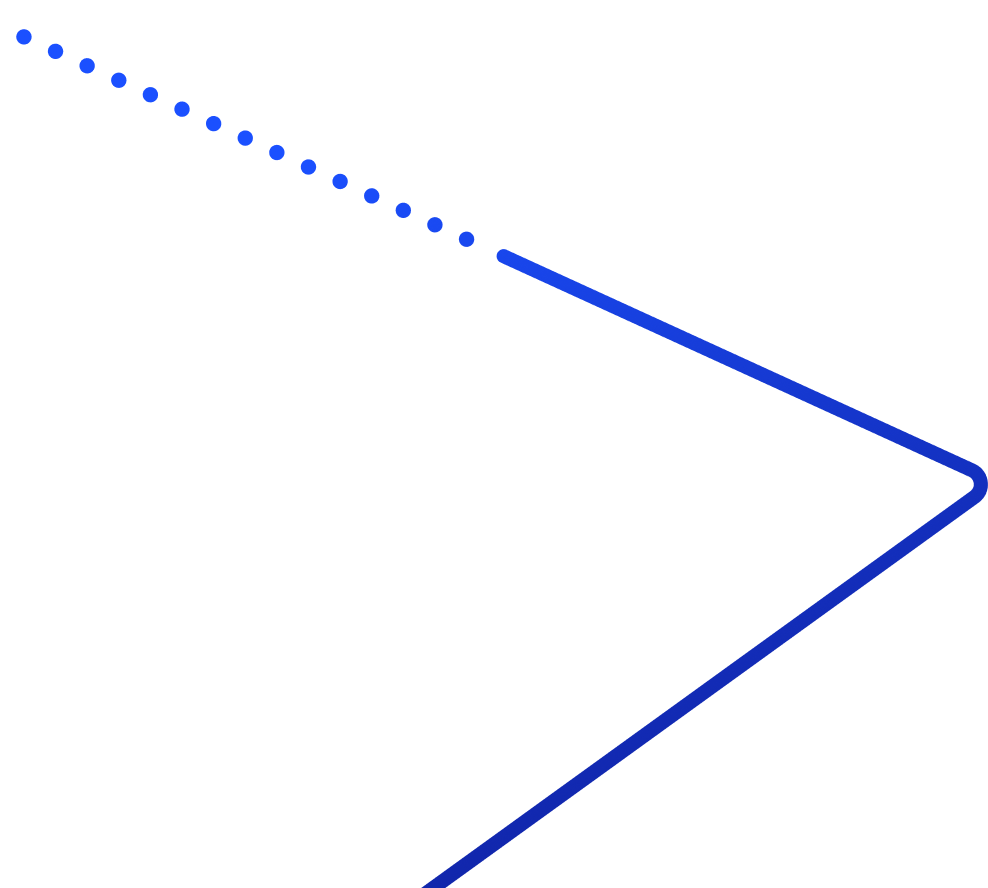What does the Abby Connect and Shopify integration do?
This one-way integration sends Abby Connect call and message details to Shopify through Zapier. It can include caller ID, notes and call start date/time so your team can log customer interactions directly in Shopify.
How do I set up the Abby Connect integration with Shopify?
To connect, sign in to Zapier, choose Abby Connect as the trigger app and Shopify as the action app. You will need your Abby Connect API key from my.abby.com under Settings, Integrations, Zapier to complete the setup.
Which triggers are available for Abby Connect in Zapier?
Two triggers are available: New Call Record and New Message. Each trigger sends selected call or message details from Abby Connect to Shopify so your team can create customer profiles with the relevant information.
Is this integration one-way or can data move both directions?
This is a one-way integration. It only sends information from Abby Connect to Shopify through Zapier. It does not allow any updates or changes to be made inside Abby Connect.
How can my team use the data sent to Shopify?
Teams can use the incoming call or message details to create customer profiles or add notes in Shopify. This helps cut down on manual data entry by automatically logging key call information where your team already works.