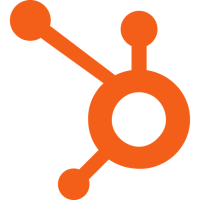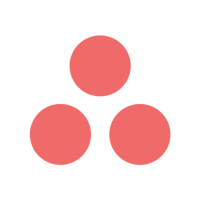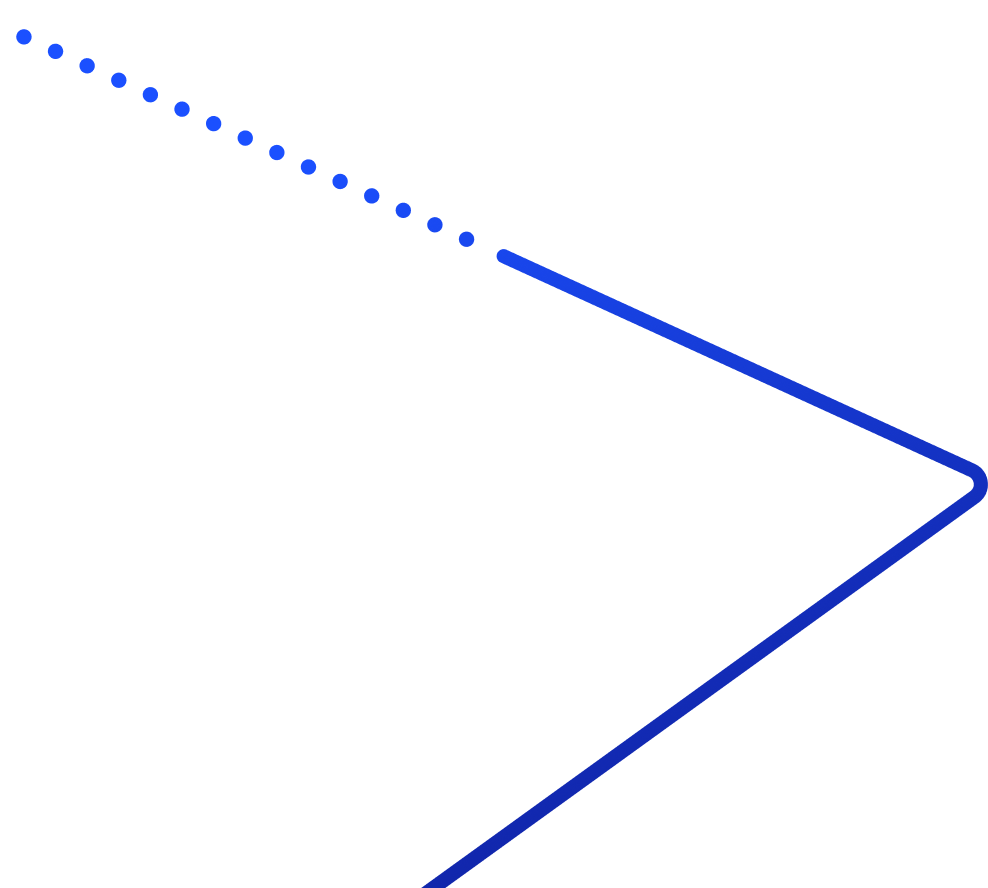Can Abby Connect update Facebook Lead Ads data?
No. The integration is one-way and only sends new call or message data from Abby Connect to Facebook Lead Ads via Zapier. It cannot update or change information in Abby or import external data.
What triggers are available for this integration?
The integration supports two triggers in Zapier: New Call Record and New Message. These send Abby call or message details to Facebook Lead Ads or other connected apps automatically.
What call information is sent from Abby to Facebook Lead Ads?
New Call Record triggers can send caller name, caller ID, receptionist name, call notes, transfer and called numbers, plus call date and time. Fields sent in messages depend on your custom message setup.
How do I set up Abby Connect with Facebook Lead Ads?
You need a Zapier account and an API key from my.abby.com under Settings, Integrations, Zapier. In Zapier, choose Abby Connect as the trigger app and Facebook Lead Ads as the action app, then map your fields.
Can I receive data from Facebook Lead Ads into Abby Connect?
No. Abby Connect cannot receive or process data from Facebook Lead Ads or any other app. All data flows only from Abby Connect to your chosen destination through Zapier.